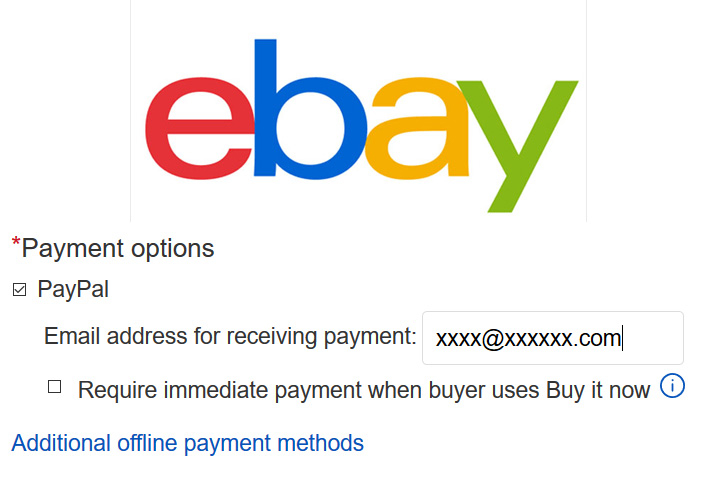The global pandemic has tremendously changed people’s perspective about daily life work. As the pandemic has arrived, it also brought opportunities too, eBay, one of them. EBay is the second largest multi-billion dollar e-commerce giant market place across the globe. EBay, a plate forum where sellers and buyers from anywhere in the world, online deals with products or goods while sitting at home. It’s mandatory to register yourself or your business in-order to enjoy shopping or selling goods. In this article beginners will learn, step by step, how basic, simple, and easy it is to register and create eBay Business Account and you may visit the link, for further details and consultation . Let’s begin:
Step 1. Visit eBay site, at top left corner click on sign in or registration, fill the required information and click on create account. With a single click you will have your eBay account.
Step 2. Running an eBay account as a seller required a bit more information. Click on My eBay option and list drop down. Click on selling option, here you need to provide information, for instance address, city, postal code, and country details then click on continue and there you have your eBay selling overview.
Step 3. EBay selling overview gives you a wide picture of active listing, sold and unsold list of items. Once you make your very first eBay sale, you’re given an option to access eBay hub: a kind of more easy and detailed overview place. Search on Google eBay seller hub and get access through a click. But remember to access eBay hub you must have first to sell you at least one item on eBay.
Step 4. Now it’s time to link your PayPal account with your eBay account because they need a mode to charge you for all of their eBay fee, therefore, a PayPal account is mandatory. At the right corner click and select Account setting from drop options. Right under the Payment tab, click on the PayPal Account and link your PayPal account and sign in again.
Step 5. In order to configure eBay payment and return policy, go to Google and jot down eBay Business Policies and click option in and select get started. Do not get afraid of warnings or errors that are just glitches on the system. Step 6. Click on Account setting from the options drop down. Choose an account and under the selling tab select the option of Business Policies. Step 6. Click on Create Policy and the first policy must be regarding Payment Policy. You can name your policy and do not need to add any description and may check the set as default payment policy tab and select PayPal as payment mode and fill the required information.